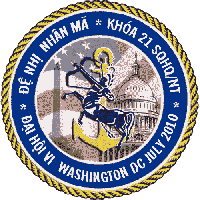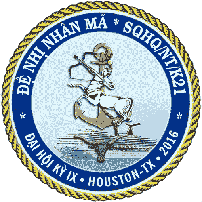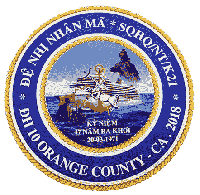Carnival’s Wi-Fi Service & Hub App

CARNIVAL’S WI-FI SERVICE & HUB APP
A. BTC đặc biệt quan tâm đến vấn đề trao đổi liên lạc nội bộ group NM2, trong thời gian đi cruise trên chiếc Carnival. Đây là những tin tức tìm được từ Carnival website: (Phần B & C bên dưới)
- Wi-Fi Service: Nếu chịu trả lệ phí để có Wi-Fi Service cho computer & mobile devices thì quá tốt và quá đủ cho các liên lạc khắp nơi bằng phone, internet, facebook,…. (Plan Social $5/day; Plan Value, $16/day; Plan Premium, $25/day). Nếu muốn 1 trong các Plans nầy, nên mua trước khi lên cruise, sẽ có good offers)
1. Free hoàn toàn: Có thể dùng iphone & ipad (chỉ trong phạm vi cruise network) để theo dõi mọi sinh hoạt và tin tức trên cruise: on-board account balance, thời tiết, lịch trình các shows, ports, … Chỉ cần download “Carnival Hub App” là sẵn sàng. Đề nghị nên download App vào iphone & ipad trước ngày lên đường. Ngay sau đó đã có thể dùng Carnival Hub App để set countdown cho chuyến cruise.
Để download Carnival Hub App vào iphone & ipad, hãy dùng link nầy => here.
2. $5 cho cả chuyến đi để liên lạc nội bộ: Ngoài phần 1. ở trên, còn có thể dùng iphone & ipad (phone / text) để liên lạc nội bộ, dĩ nhiên chỉ trên cruise. $5 là một lệ phí nhỏ đối với sự hữu dụng của nó; và đó chính là điều mà BTC rất hy vọng nhiều người trong các bạn sẽ muốn có. “Carnival Hub App” (chat only – $5/cả chuyến đi), sẽ làm cho việc thông tin liên lạc trên cruise trở nên dễ dàng.
To start: Download the Carnival Hub now. When you do, you’ll get the countdown clock and at the bottom you will see a button that states “I’m aboard, log me in”. From there, just follow the prompts to get signed up for the chat feature and have your onboard account charged.
Các bạn đọc và tìm hiểu thêm như trong Copy từ Carnival’s website bên dưới.
Copy từ Carnival’s website:
B. Carnival’s Wi-Fi Service
To keep you connected while at sea, every one of our ships provides satellite Internet access facilitated through the HUB Internet Café and through the bow-to-stern ship-wide Wi-Fi network.
What plans are offered?
We have upgraded our communications technology to the latest, state of the art systems and guests now have access to much faster speeds at an affordable price! Our ships feature awesome internet plans.
Carnival’s Internet plans include:
- Social($5 USD per day)* – Offers access to sites such as Facebook, Twitter, Instagram, Pinterest, Linkedin, Facebook Messenger, WhatsApp, SnapChat and popular airline websites. Note: Plan does not include in-app calling, Facetime, iMessage or access to any other sites or apps.**
- Value($16 USD per day)* – Provides access to a wide variety of sites and apps, including social media, e-mail, news, sports, weather, banking and more. Note: Does not support Skype calling or music streaming services such as Spotify.
- Premium($25 USD per day)* – Promises the fastest possible connection and includes access to all websites and apps, including some streaming video services.
Discounts are provided when purchasing a plan for the full duration of the voyage.
* Prices are subject to change without prior notice and may vary from ship to ship.
** Daily social plans are currently not available on the Carnival Glory, Carnival Inspiration and Carnival Triumph.
Guests can upgrade from one plan to another and can use multiple devices per plan, including their smart phone, laptop or shipboard Internet cafe but only one device can be used at a time. Cellular-network-dependent Wi-Fi Calling and Facetime services are not supported.
How to purchase a plan?
Before Your Cruise: We offer guests the opportunity to pre-purchase Internet plans online via the ‘Manage My Booking’ tab on carnival.com. When pre-purchasing online, guests must purchase a plan that covers the entire duration of their cruise. Daily plans are available for purchase on board**.
Onboard Your Cruise: To access Carnival’s shipboard Wi-Fi service, guests simply turn on their device’s Wi-Fi feature and access the Wi-Fi settings to receive all necessary instructions on how to purchase the Wi-Fi plans.
What restrictions are there?
Please note that as our services are carried via satellite; there are a few limitations compared to your home network.
- Satellite internet speed may vary depending on location and time of day
- Video streaming sites such as Hulu and Netflix are blocked
- Access to certain sites such as mature or violent content is blocked
- VPN connections are not supported – discuss your VPN limitations with your company’s IT department if you are planning to work while sailing. We are not able to change your settings onboard.
What are some tips to improve the experience?
- Once you board, turn Airplane Mode ‘On’ and connect to Carnival Wi-Fi. By using Airplane Mode, you avoid roaming fees charged by your carrier. Airplane Mode is typically found in your phone’s Settings.
- To benefit from faster speeds, turn off background app data services and updates
- Discuss VPN limitations with your company’s IT department if you are planning to work while sailing. We are not able to change your settings onboard.
- Get the most from your cruise Internet time and your trip — make sure you are powered up and prepared before you board the ship with this handy pre-cruise checklist. Here are a few things you want to remember to pack for your cruise:
- Wi-Fi enabled laptop and mobile devices
- Power supply for each of the devices you are bringing with you
- Data cables to transfer pictures
- Headphones
Do you have public computers onboard?
All of our ships feature areas with publicly accessible computers, which are open twenty four hours a day. You may use your existing internet plan with them, if you have one. These are Microsoft Windows based PCs with standard internet browsers. They do not offer MS Office or other specific software. You may not install your own software on them. Printing is offered at no charge.
*****
C. Carnival’s HUB App
Which ships offer the Carnival HUB App?
All of our ships are HUB App capable.
Where do the features of the App work?
The features of the App are available while onboard your Carnival ship.
What does the Carnival HUB App do?
The following features are available at the touch of your fingertips, for your entire cruise while on board your Carnival ship.
What’s Happening: A day-by-day schedule of hundreds of on-board events, available for the full cruise as soon as you embark! Includes a “favorites” feature that also allows guests to see which events their sailing companions will attend.
Food & Drinks: A comprehensive list of delicious dining options and dining-related events, enticing refreshment venues and beverage-related events. Purchase from the app CHEERS! and Bottomless Bubbles beverage programs once on board.
Deck Plans: Searchable deck plans with key areas highlighted, providing a comprehensive layout of the ship’s various on-board offerings.
Account Balance: Real-time information on guests’ current Sail & Sign shipboard account balance.
Pixels Photos: On the Carnival Horizon and Carnival Vista, you will be able to view your photos on the app and order digital or print copies.
Onboard Chat Access: The opportunity to chat with family & friends on board all cruise long from the comfort of your deck chair (this feature currently limited to ages 13+).
And more…
What is the App name ? How can I download it?
The name of the App is Carnival HUB app. Look for the app on Google Play and iTunes to download. You can also download the App from Carnival’s website by clicking here.
Is the Carnival HUB app free?
The App is free to download and use on board. For a small additional fee ($5 USD for the voyage) the HUB App offers chat.
Do I need internet access to use the App? Do I have to pay roaming?
No internet purchase is required. The App works on Airplane Mode, which means guests do not incur roaming fees.
The App works with the ship’s free Wi-Fi.
How do I login to the Carnival Hub App? Where can I find my folio?
You may log in as soon as you arrive on board your Carnival ship! You’ll need your folio number (found on your sail and sign card) and Date-of-Birth.
Can minors use chat?
For safety reason, parents and guardians must give consent within the app for a guests 12 years and under to activate onboard chat.
What devices does the App work on?
- IOS/Apple iPhone versions supported: IOS 9.0 and up – this includes iPods
- Android/Google versions supported: 4.4 (aka KitKat) and up
Can I use my tablet to run the Carnival Hub App?
Although the App is not optimized for tablets, it will function on both Android and Apple tablets.
Can I make dining reservations using the App? Can I see the dining menus?
Coming soon!